How to download Tik Tok video without watermark on Iphone
Method 01: Works with iOS 13+ and iPadOS 13+
Now with iOS 13 and iPadOS 13, Safari has a new trick up its sleeve: A Download Manager. You can download online files directly through the browser. You can see a list of your downloaded files to view, delete, and manage them. You can also access your downloaded files through the Files app on your iPhone and iPad.
How to download no watermark TikTok videos on your iPhone:
- Get your TikTok video download link
- Go to https://snaptik.app/en with your Safari application on your iPhone
-
Paste the download link and click DOWNLOAD
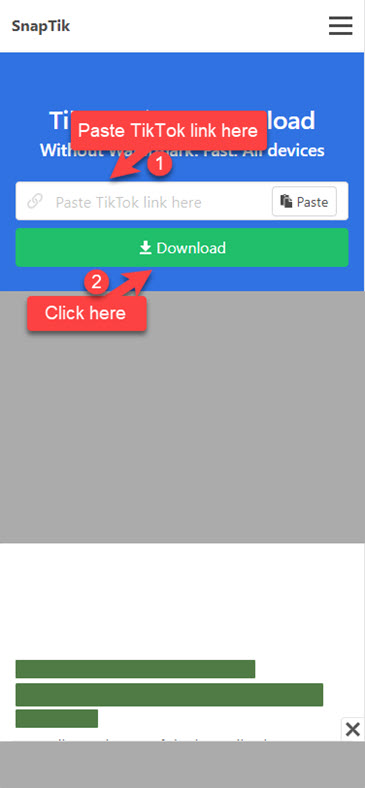
-
Click to Download Server 01
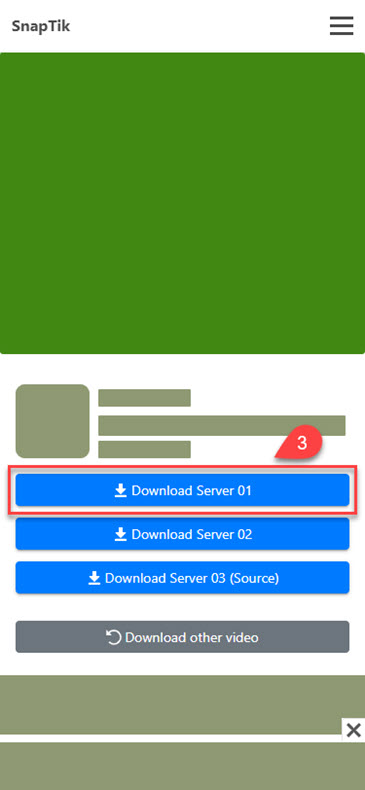
-
Click DOWNLOAD
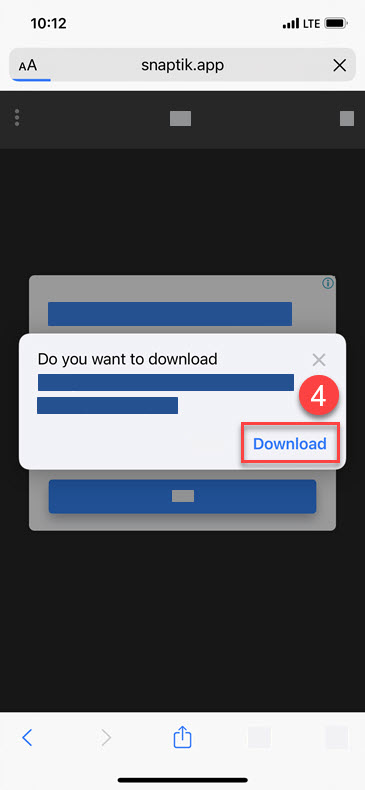
-
You will see a Download icon on top of the browser like the picture below, click to open the folder that contained the video you just downloaded.
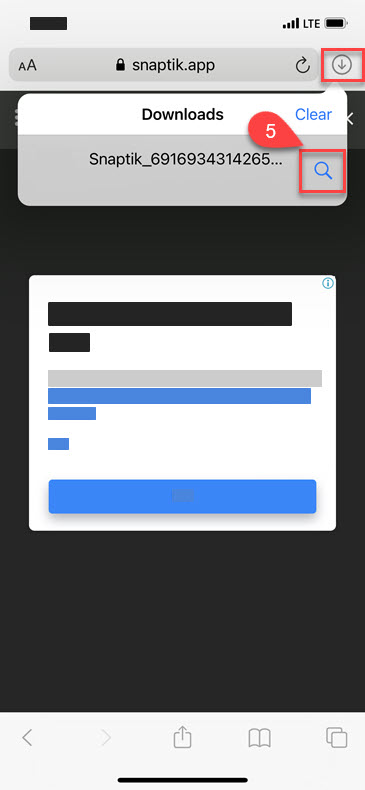
-
Hold your hand to the video, a menu will appear. Click to Share button.
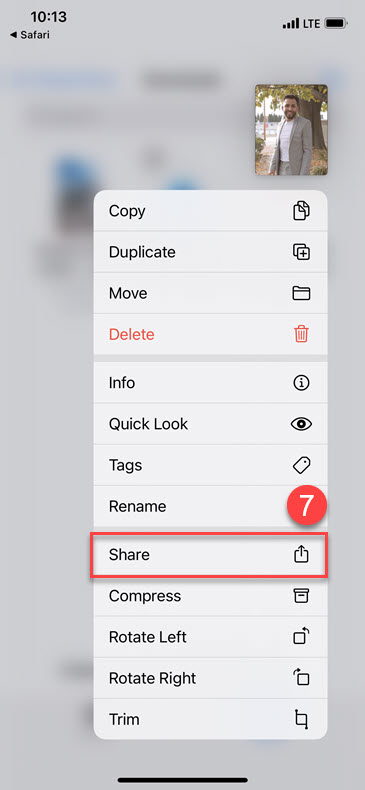
-
Find the Save Video option then click.
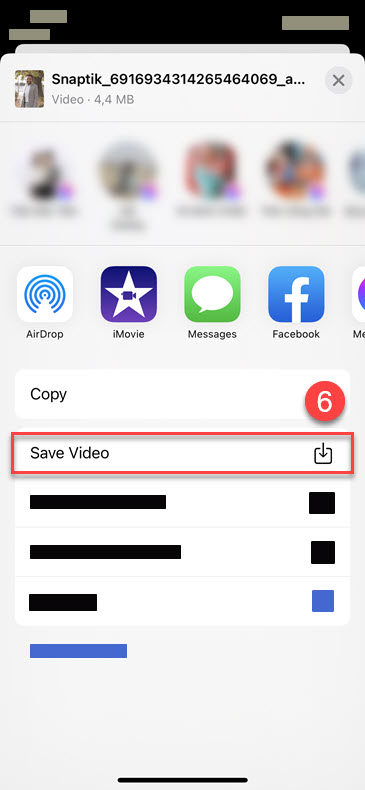
-
Your video is now ready to use in your library.
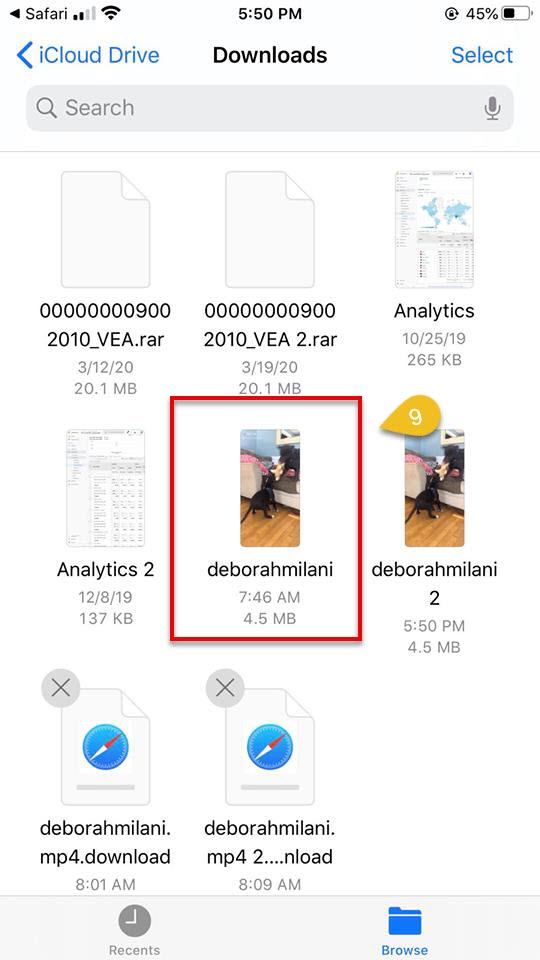
Method 02: Alternative for iOS 12 Users: Documents 5 by Readdle
Step 01: Open TikTok Application
First of all, go to your TikTok application. Find the video that you want to download and hit the SHARE button.
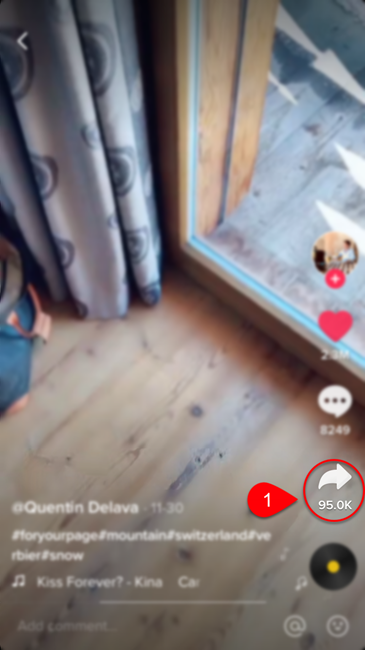
Step 02
Click to COPY LINK button to get your download link.
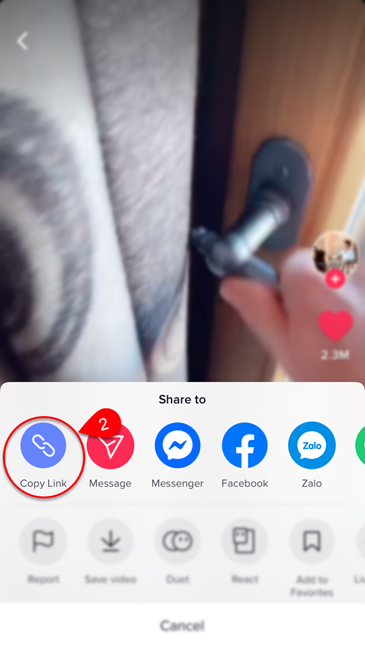
Step 03: Download the application named “Documents by Readdle”
Go to the Apple Appstore. Find the application named Documents by Readdle. You can search the keyword “Documents by Readdle”. It's number 01 in the search result.
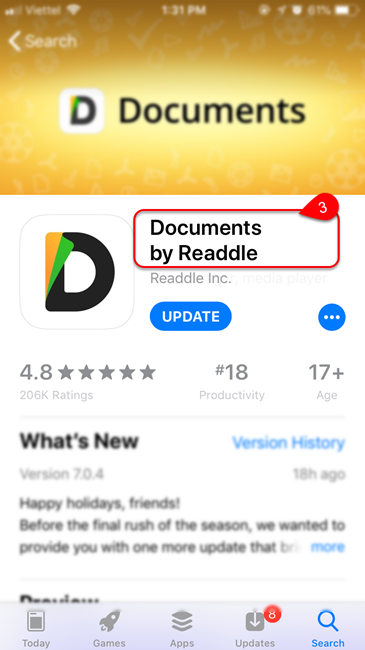
Step 04:
Open the application “Documents by Readdle”. Click the icon in the Menu tab to open browser function.
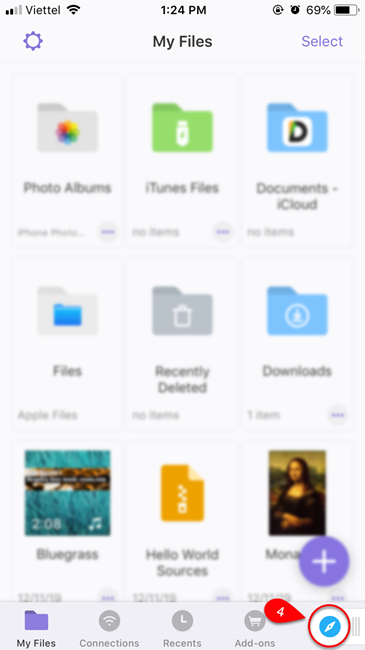
Step 05:
Go to the website snaptik.app. Paste the download link that you just copy in the step 02 to the box and click DOWNLOAD.
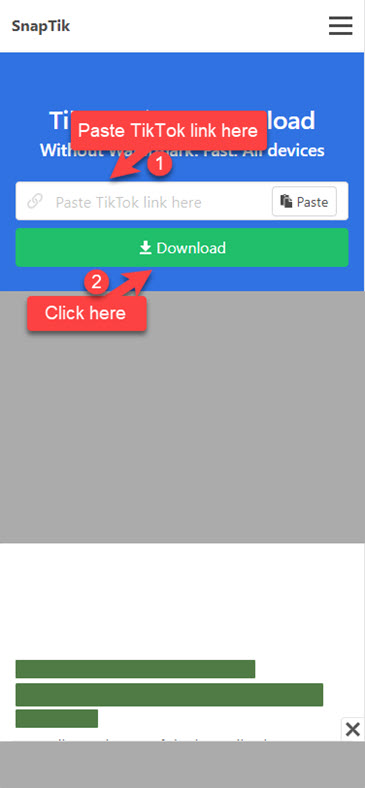
Step 06:
Click to HD Download (No Watermark). You can see the video is just downloaded to your phone in the Menu tab.
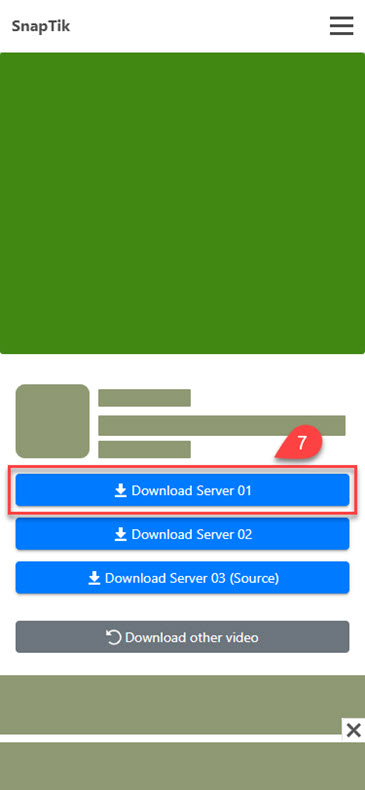
Step 07:
You can rename the file then click to DONE button to finish saving the video.
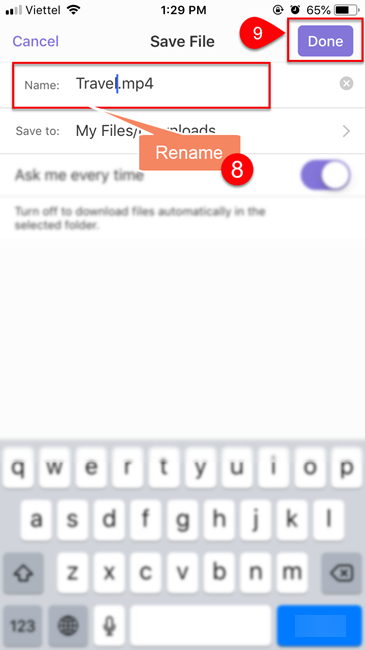
Step 08:
In the Downloads tab, you can find your video there. Click to the Eye icon.

Step 09:
Click to the “Three dots” icon.
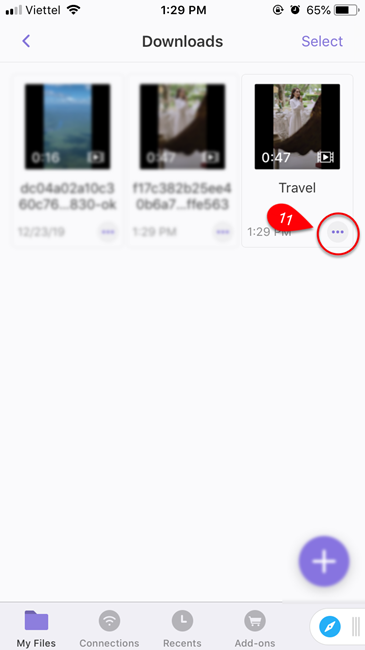
Step 10
Click to the SHARE option.
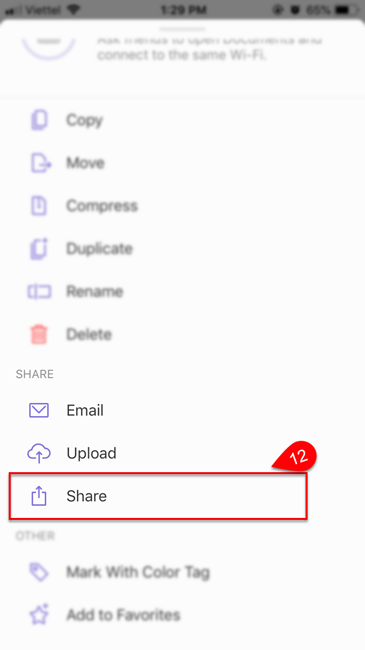
Step 11:
Choose the Save Video option. Your download is success and you can find your video in your Media.
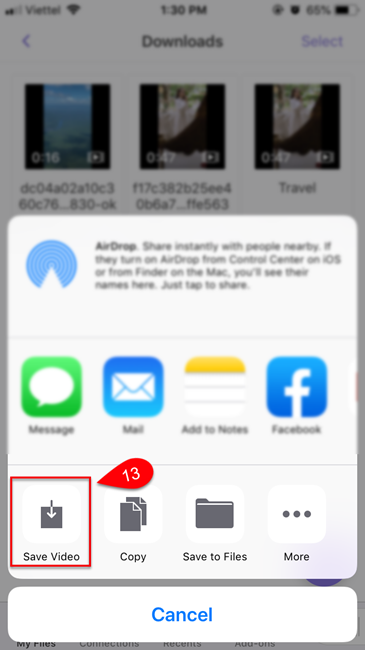
You can also watch the introduction video here: https://youtu.be/9a240eBPTT4